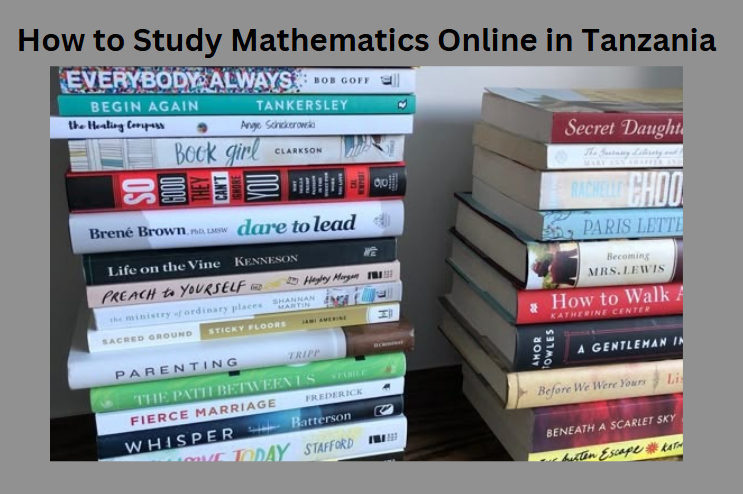The Form Six Leaving Certificate is an essential document for students who have completed their Advanced Level (A-Level) education in Tanzania.
This certificate, issued by the National Examination Council of Tanzania (NECTA), serves as official proof of academic achievement and is often required for further studies, job applications, and other formal processes.
In this guide, we’ll walk you through how to download your Form Six Leaving Certificate online, ensuring a smooth and hassle-free experience.
What is the Form Six Leaving Certificate?
The Form Six Leaving Certificate is a document that verifies a student has completed their A-Level education. It contains:
- The student’s full name and identification details.
- The school attended during A-Level studies.
- Academic performance in the Form Six national examinations.
This certificate is critical for:
- University Admissions: It’s required when applying for higher education institutions in Tanzania or abroad.
- Job Applications: Employers may request it to verify your qualifications.
- Official Documentation: It serves as an official record of your academic history.
How to Download the Form Six Leaving Certificate Online
Downloading your Form Six Leaving Certificate is simple and can be done in a few steps:
Step 1: Access the NECTA Portal
- Open your web browser and visit the official NECTA website: https://www.necta.go.tz.
- Ensure you have a reliable internet connection.
Step 2: Locate the Certificates Section
- On the NECTA homepage, look for the “Certificates” tab.
- Select the option for Form Six Leaving Certificate.
Step 3: Enter Your Examination Details
- Input your examination year and index number accurately.
- Example: P1234-5678-2024.
- Double-check your details to avoid errors.
Step 4: Verify Your Identity
- NECTA may require additional verification, such as answering security questions or entering a code sent to your registered email or phone number.
- Complete the verification process to proceed.
Step 5: Download Your Certificate
- Once your details are verified, your Form Six Leaving Certificate will appear on the screen.
- Click the “Download” button to save the certificate to your device.
Step 6: Print the Certificate
- For a physical copy, connect your device to a printer.
- Use high-quality paper to ensure clarity and professionalism.
Alternative Methods to Access the Certificate
If you face challenges downloading your certificate online, you can try these options:
1. Contact Your School
Reach out to the school where you completed your Form Six studies. They may provide you with a printed copy of your certificate.
2. Visit NECTA Offices
Visit the NECTA headquarters or regional offices for assistance. Carry valid identification and proof of your examination registration.
3. SMS Services
NECTA sometimes offers SMS-based services to access examination results and certificates. Check the NECTA website for updates on this service.
Tips for a Successful Download
- Accurate Information: Ensure you input your index number and examination year correctly.
- Stable Internet Connection: Use a reliable connection to avoid interruptions.
- Save a Backup: Store a digital copy of your certificate in a secure location, such as cloud storage.
- Protect Your Details: Avoid sharing your login credentials to prevent unauthorized access.
Frequently Asked Questions (FAQs)
1. Can I download the Form Six Leaving Certificate using my smartphone?
Yes, the NECTA portal is mobile-friendly, allowing you to access and download your certificate on a smartphone.
2. Is there a fee for downloading the certificate?
Downloading the certificate from the NECTA portal is free. However, printing costs may apply.
3. What should I do if my certificate has errors?
Contact NECTA immediately through their official channels to request corrections.
4. Can I download the certificate multiple times?
Yes, you can download the certificate as many times as needed from the NECTA portal.
Why Download Your Certificate Online?
Downloading your Form Six Leaving Certificate online offers numerous advantages:
- Convenience: Access your certificate anytime, anywhere.
- Time-saving: Avoid long queues at schools or NECTA offices.
- Immediate Access: Download your certificate as soon as it’s available.
- Secure Storage: Keep a digital copy for future use.
Conclusion
The Form Six Leaving Certificate is a vital document for any student completing their A-Level education in Tanzania. With NECTA’s user-friendly online portal, downloading this certificate is quick, efficient, and accessible to all.
Follow the steps outlined in this guide to download your certificate with ease. For any challenges, don’t hesitate to reach out to NECTA or your school for support.
Visit the NECTA portal today to access your Form Six Leaving Certificate and take the next step in your academic or professional journey.
Related articles
- Top 10 Students in KCSE Results 2024/2025: How to Check and Celebrate Excellence
- Top 100 Students in KCSE Results 2024/2025: Celebrating Kenya’s Brightest Minds
- Top 10 Schools in KCSE Results 2024/2025: Leading the Nation in Academic Excellence
- How to Check KCSE Results 2024/2025: A Step-by-Step Guide
- KCSE Results 2024/2025: How to Access, Interpret, and Plan Ahead