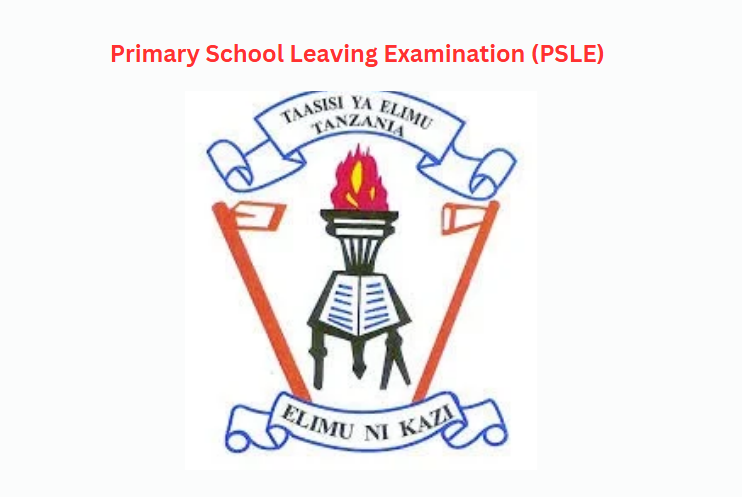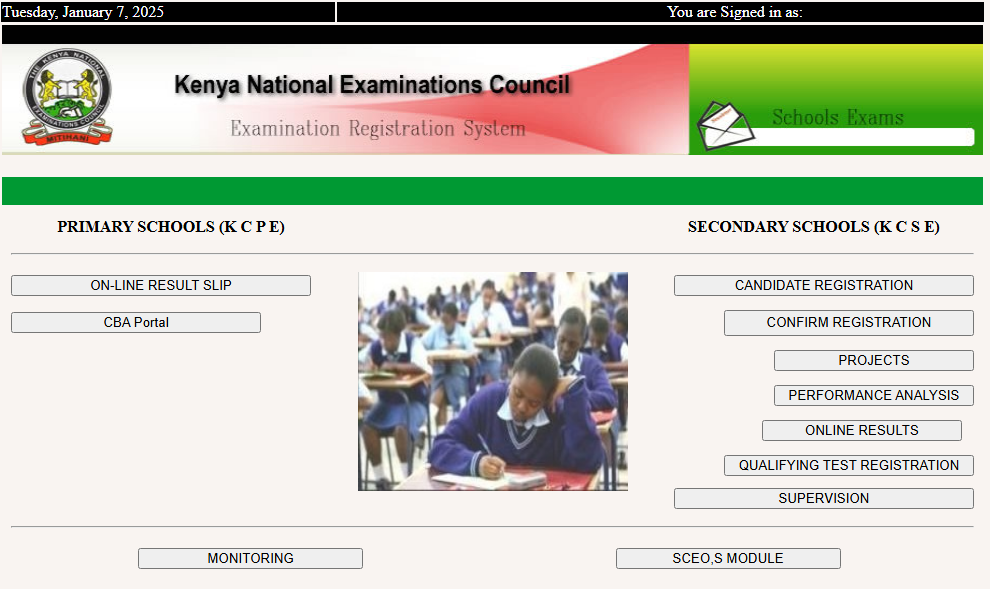
The Kenya Certificate of Secondary Education (KCSE) results slip is an essential document for students, serving as proof of their academic achievements. With the advent of digital platforms, the Kenya National Examinations Council (KNEC) has made it easy for candidates to access and download their KCSE results slips online.
This article provides a step-by-step guide to checking and downloading your KCSE results slip online, ensuring a smooth and hassle-free process.
Why Is the KCSE Results Slip Important?
The KCSE results slip is required for:
- University and College Admissions: It serves as proof of your grades.
- Job Applications: Employers may request it to verify your qualifications.
- Scholarship Applications: Many scholarship programs require academic transcripts.
- Personal Records: It’s a vital document for your academic history.
How to Check and Download Your KCSE Results Slip Online
Follow these steps to access and download your KCSE results slip:
Step 1: Visit the KNEC Portal
- Open your browser and go to the official KNEC portal at https://www.knec-portal.ac.ke.
- Ensure you are using a reliable internet connection to avoid interruptions.
Step 2: Login to Your Account
- Click on the “KCSE Results” section.
- Enter your index number and the year of examination.
- Input the required credentials, such as your password or examination details.
Step 3: Access Your Results Slip
- Once logged in, locate the option for “Results Slip” or “Download Results.”.
- Click on it to view your KCSE results slip.
Step 4: Download and Print
- To download, click the “Download” button.
- Save the file in a secure location on your device.
- For a hard copy, connect your device to a printer and print the slip.
Alternative Methods to Check KCSE Results
If you face difficulties accessing the KNEC portal, here are alternative ways to check your KCSE results:
1. SMS Service
- Send your index number, followed by the word KCSE, to 20076.
- Wait for a reply with your results.
Note: Charges apply for this service.
2. School or Examination Center
Visit your school or the center where you sat for the exam to collect a printed copy of your results slip.
Tips for Downloading KCSE Results Slip Online
- Use the Correct Credentials: Ensure your index number and year of examination are accurate.
- Secure Your Login Details: Keep your KNEC portal login information private to avoid unauthorized access.
- Save a Backup Copy: Store a digital copy of your results slip in cloud storage for easy access.
- Print Multiple Copies: Keep extra printed copies for future use.
Common Issues and Solutions
Issue 1: Forgotten Login Credentials
- Solution: Use the “Forgot Password” option on the KNEC portal or contact your school for assistance.
Issue 2: Portal Downtime
- Solution: Wait for a few hours and try again during off-peak times.
Issue 3: Incorrect Index Number
- Solution: Double-check your index number and re-enter it correctly.
Benefits of Accessing KCSE Results Slip Online
- Convenience: Access your results from anywhere with an internet connection.
- Time-saving: Avoid long queues at schools or KNEC offices.
- Instant Access: Download your results slip immediately after release.
- Secure Storage: Save a digital copy for future reference.
Frequently Asked Questions (FAQs)
1. Can I download my KCSE results slip on a mobile device?
Yes, the KNEC portal is mobile-friendly, allowing you to download your results slip on smartphones and tablets.
2. Is there a fee for downloading the results slip online?
Accessing and downloading the results slip online is free, but printing may incur charges.
3. How long will the KCSE results be available online?
KCSE results are typically available indefinitely on the KNEC portal, but it’s advisable to download and save a copy early.
4. What should I do if my results are missing or incorrect?
Contact KNEC directly via their official contact channels for clarification and assistance.
Conclusion
Accessing your KCSE results slip online has never been easier, thanks to the KNEC portal. By following the steps outlined in this guide, you can check, download, and print your results slip with ease.
This digital approach ensures convenience, saves time, and offers a secure way to access your academic records.
Stay informed and take advantage of this seamless process to access your KCSE results slip. Visit the KNEC portal today to get started.
Related articles
- Top 10 Students in KCSE Results 2024/2025: How to Check and Celebrate Excellence
- Top 100 Students in KCSE Results 2024/2025: Celebrating Kenya’s Brightest Minds
- Top 10 Schools in KCSE Results 2024/2025: Leading the Nation in Academic Excellence
- How to Check KCSE Results 2024/2025: A Step-by-Step Guide
- KCSE Results 2024/2025: How to Access, Interpret, and Plan Ahead