How to Check NECTA Form Two Results 2024; The National Examinations Council of Tanzania (NECTA) plays an essential role in administering and releasing results for various national exams, including Form Two results.
If you’re a student, parent, or guardian waiting for the Form Two results in 2024, understanding how to access them is crucial. This blog will guide you step by step, ensuring you retrieve the results with ease.
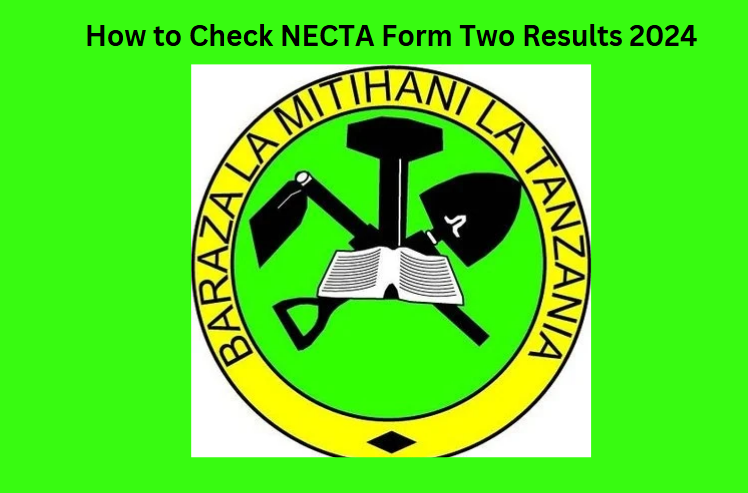
When Are the Results Released?
NECTA usually releases Form Two results a few months after the exams. For 2024, the results are expected to be available in early 2025 or Late December. Keep an eye on the official NECTA website or announcements from your school for the exact release date.
Step-by-Step Guide to Check NECTA Form Two Results
Here’s a simple process to help you access the results online:
- Visit the NECTA Official Website
Go to www.necta.go.tz. This is the official website where NECTA publishes all results. - Find the Results Section
On the homepage, look for a section labeled Results or Matokeo. Click on it to access the list of exam categories. - Select “Form Two Results”
Choose the Form Two National Assessment (FTNA) link from the options provided. - Choose the Year
Click on the year 2024 to access results for the respective academic year. - Enter School Information or Candidate Number
- Locate your school name from the list provided or use the search bar.
- Alternatively, enter your candidate number to access individual results.
- View and Download Results
Once the results are displayed, you can view them directly or download a PDF copy for future reference.
Table Overview of the Process
| Step | Action |
|---|---|
| Step 1 | Visit the NECTA website (www.necta.go.tz). |
| Step 2 | Navigate to the Results or Matokeo section. |
| Step 3 | Click on Form Two National Assessment (FTNA). |
| Step 4 | Select the year 2024. |
| Step 5 | Search for your school or enter your candidate number. |
| Step 6 | View or download your results. |
Alternative Methods to Check Results
If you cannot access the results online, there are other ways to retrieve them:
- Through SMS
NECTA often partners with mobile network providers to offer an SMS-based service. Details on the specific format will be announced during the results release.Example:- Compose an SMS with your Exam Type, Year, and Index Number (e.g., FTNA 2024 S1234/001).
- Send to the provided number (e.g., 15340).
- Visit Your School
Schools receive a list of results directly from NECTA. You can check your results on the school notice board or from the school administration office. - Newspaper Publications
Some newspapers may publish results summaries for schools or top-performing students.
Important Notes
- Accuracy in Candidate Number: Ensure you input the correct candidate number to avoid errors.
- Save Your Results: Download or print your results for safekeeping.
- Contact NECTA for Issues: If you encounter any issues, contact NECTA directly for assistance.
Benefits of Checking Results Early
- Preparation for the Next Level: Early access to results allows students to plan for the next academic step.
- Immediate Action: If there are any concerns with the results, they can be addressed quickly.
- Peace of Mind: Knowing the results eliminates uncertainty and stress for students and parents.
Contact Information
For any questions or technical difficulties, reach out to NECTA using the following:
- Website: www.necta.go.tz
- Phone: +255 22 2700493
- Email: info@necta.go.tz
- Address: NECTA Headquarters, P.O. Box 2624, Dar es Salaam, Tanzania
Conclusion
Checking NECTA Form Two results is a straightforward process that can be completed online, via SMS, or at your school. By following the steps outlined in this blog, students and parents can access the results quickly and efficiently.
Make sure to keep your candidate number handy and stay updated on the official NECTA announcements.
Related articles
- Braeburn School Fees: Comprehensive Guide
- Banda School Fees Structure for September 2024 – August 2025
- International School of Tanganyika Fees-Elimuhuru
- Hillcrest International Schools Fees for the 2024/2025 Academic Year
- Dar es Salaam International School Fees-Elimuhuru
- International School of Moshi fees-Elimuhuru
- Ahmes Secondary School O-Level Fees-Elimuhuru
- Brookhouse School Fees for 2024/2025: A Comprehensive Guide
- Sunshine Secondary School Fees and Detailed Guide for Parents
- Kenya High School Fees: Everything You Need to Know
- Aldai Girls High School Fees: A Detailed Guide
- German School Nairobi Fees: A Comprehensive Guide
- Kianda School Fees: A Complete Guide for Parents
- Rosslyn Academy Fees: Everything Parents Need to Know
- Braeside School Fees: Comprehensive Guide for 2024/2025 Academic Year


